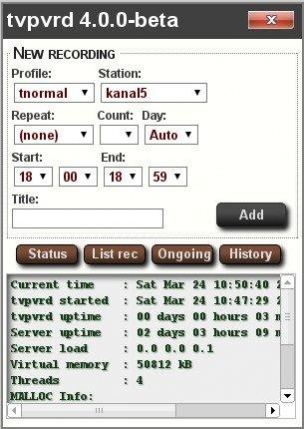tvpvrd 4.5.1
Free Version
Publisher Description
tvpvrd - (TV Personal Video Recorder Daemon). A Unix server/daemon to make scheduled recordings of TV broadcasts using one or multiple Video capture cards with optional automatic transcoding (using ffmpeg)
Features
- Client server architecture with automatic client arbitration
- Multi threaded, multi process architecture
- Simultaneous recording using multiple capture cards
- Multi transcoding with user defined profiles
- Automatic load balancing with queue management for transcoding
- Efficient command language to manipulate and schedule recordings
- Easy to use support for recurring recordings, daily, weekly, workdays, etc
- Self contained XML based recording database
- Small footprint and efficient TCP/IP port command interface
- Optional password protected login
- Full UTF-8 support for strings
- Extensive logging, statistics and information available from server
- Possible to configure as master/slave for distributed transcoding
- Built in micro-web server to allow easy browser acess
- Themeable WEB-interface automatically detects access from mobile phones
- Optional mail notification (either system or built in full smtp mail client)
- Supports recording from all available input source
- Includes a power daemon to manage power on/off
- Supports server wakeup/shutdown using BIOS Real Time Clock
About tvpvrd
tvpvrd is a free software published in the Video Tools list of programs, part of Audio & Multimedia.
This Video Tools program is available in English. It was last updated on 22 April, 2024. tvpvrd is compatible with the following operating systems: Linux, Mac, Windows.
The company that develops tvpvrd is johan162. The latest version released by its developer is 4.5.1. This version was rated by 1 users of our site and has an average rating of 4.0.
The download we have available for tvpvrd has a file size of 510.52 KB. Just click the green Download button above to start the downloading process. The program is listed on our website since 2014-02-16 and was downloaded 122 times. We have already checked if the download link is safe, however for your own protection we recommend that you scan the downloaded software with your antivirus. Your antivirus may detect the tvpvrd as malware if the download link is broken.
How to install tvpvrd on your Windows device:
- Click on the Download button on our website. This will start the download from the website of the developer.
- Once the tvpvrd is downloaded click on it to start the setup process (assuming you are on a desktop computer).
- When the installation is finished you should be able to see and run the program.